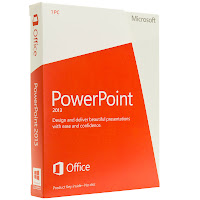
‘Something new’ always
creeps into your mind, when you are asked to give a presentation. Every-time I
couldn’t do fresh and untried. I usually opted to buy
PowerPoint presentation to win the game. This time I am thinking to try Microsoft PowerPoint 2013, as its new features can
really aid me to prepare a phenomenal presentation.
Work together

Usually we are assigned a group presentation.
In such case, it becomes difficult to plan a combined sitting again and again. Now,
I can share my work on SkyDrive or SharePoint with the permission to make
changes by anyone. Comments can also be given and in this way instant feedback
will be ensured.
Shaking hands with Widescreen
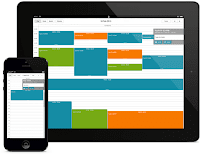
We all are now used to of wider screens, be it our TV screens,
or tablets or cell phone. PowerPoint is made
available now in touch devices with new themes compatible with widescreen. Touch screens can make us to tap,
scroll, zoom and swipe on the screen. It would feel so good when I will share
my presentation with anybody.
Zoom in to the right point

A magnifying glass is given to zoom in and out any part of the
slide. I think this point is forceful that can make me overlook to buy PowerPoint presentation. When I add charts, diagrams or graphs, I find it difficult
to emphasize on a particular point at a time. Now, I can zoom to the screen
views and make it more interesting.
Create pictures

. mp4 is now in











Great Read! Thanks for the informative post. Keep it up!
ReplyDeleteArts and Education